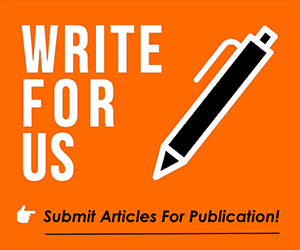Toronto John
Fans' Favourite
When accessing AFCB ........... either live matches or videos ......... it works fine on my laptop but buffers on my Smart TV. Was good last season but not now. I am told that Smart TV browsers do not update like laptops do, and the FAQ on the club site indicates "Smart TV browsers are not supported but may work.
We are not held responsible if you experience issues with the streams on unsupported devices even if they have worked previously."
Anyone else experiencing this? Not the end of the world, simply connect laptop to TV using HDMI cable and it's fine. Just a bit "old school".
Thanks.
We are not held responsible if you experience issues with the streams on unsupported devices even if they have worked previously."
Anyone else experiencing this? Not the end of the world, simply connect laptop to TV using HDMI cable and it's fine. Just a bit "old school".
Thanks.